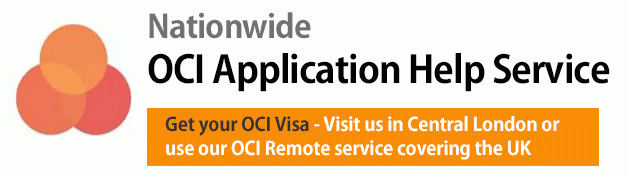- Complete and finish part-A of online OCI registration form
- Update signature and scanned image
- Complete Part- B of the application form
- After completing part-B, you will be required to upload all mandatory documents
- Print the complete application form
Step by step break down for Part – A
- Visit Ministry of Home Affairs’ website and click on ‘Online registration’ and complete the form (Part A) online.The form is then split into three parts, that is Applicants’ Information, passport details and finally family details.
- Details required on Applicant’s Information section
- Name and Surname as per current passport
- Middle name (if any), need to go into the name form field
- Complete details of Sex, DOB, Country and state of Birth, Place of birth, Current Nationality, Visible mark and Marital status
Note: During the application, Temporary Application ID will be created in red text on the top right section of the form. You need to copy this text box on to the clipboard and continue filling application form and this temporary ID can be used to login again and continue filling the form.
- Review and click on the Save & Continue.
- Next section will require you to fill in your complete passport details and family details.
- Once complete, select “Update & Continue” to move to the next part of the application.
Before clicking on the ‘Submit’ button, recheck the information you entered for accuracy and completeness because information once submitted cannot be changed.
Once Part A is filled out, click ‘Save’. A print window appears. The applicants need to Click OK and print the completed form A. Simultaneously blank form B will print. Please ensure all the lines and boxes are present and visible.
Restart the process in case of any error after you have submitted the form.
A barcode and Web File Number will be assigned to you by the system upon completing the online registration. You must retain this Web File Number as it will be required when you submit your application at the consulate.The information provided by the applicant in Part A of the application cannot be manipulated either at the time of processing in the consulate or at the time of printing OCI document. The Consulate General of India will not be responsible for errors in the document due to your provision of wrong information in Part A. Incase you have provided wrong information, issue for a fresh document/visa sticker can be requested. Applicants can contact OCI Miscellaneous Services in case of wrong details provided. You must not manipulate the data in the hard copy.

Steps to complete OCI application for Section B