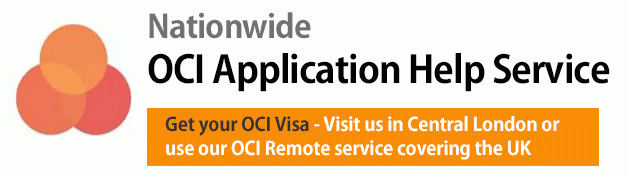To obtain an OCI Visa, all applicants must head to the online portal at: https://ociservices.gov.in/
And from there you will have to:
- Complete and finish part A of the online OCI registration form
Upon completion of Section A of the OCI application form
You will have to (it is a little tricky if you do not have photoshop or a graphic program)
- Upload a scanned version of your signature that meet the exact pixel requirements of VFS.
- Scanned image of your OCI passport photo that measures 51mm x 51mm. It must meet this criteria or you will be declined at VFS.
Digital Photo and Signature
You will have to Complete Part B of the Online OCI application form – this is where it gets a little trickier..
- After completing Part B of the online OCI application form you will have to upload all of your mandatory documents, one at a time. If you miss even one OCI document that is a mandatory requirement – your OCI application will fail.
- Upon completion you will be required to print the complete application form in colour.
After this is complete you will have to submit this application at VFS.
For an in depth explanation on how to fill in the OCI application form on Section A
How to complete online OCI visa application Section A.