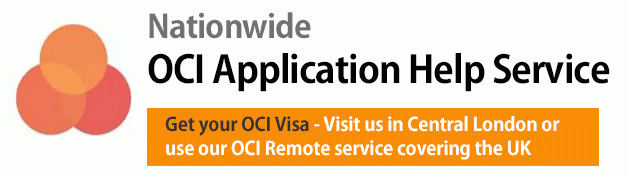This section requires Occupation Details and Address Details.
Step 1 – Occupational details will require you to provide details of your employer or if you have your own business or are self-employed, your own/company address would be needed.
For current address you will be required to fill in your UK address. Add your Indian address where they ask for your native place’s address. Review and enter in all the details and click on Next.
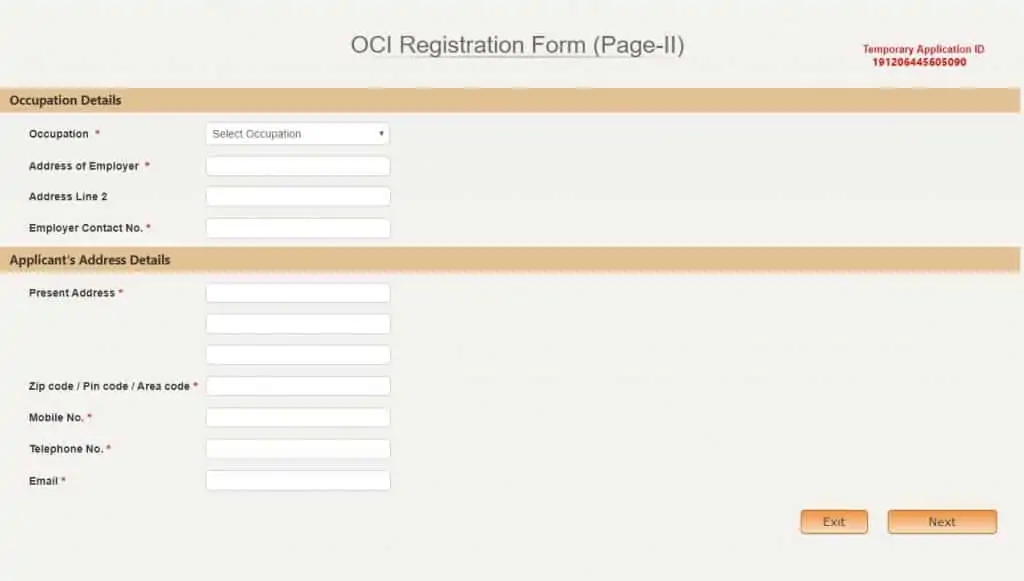
Step 2 – On the next page, please cross check the information you have entered so far:
- Applicant details
- Family details
- Passport details
- Occupation Information
- Residential Information
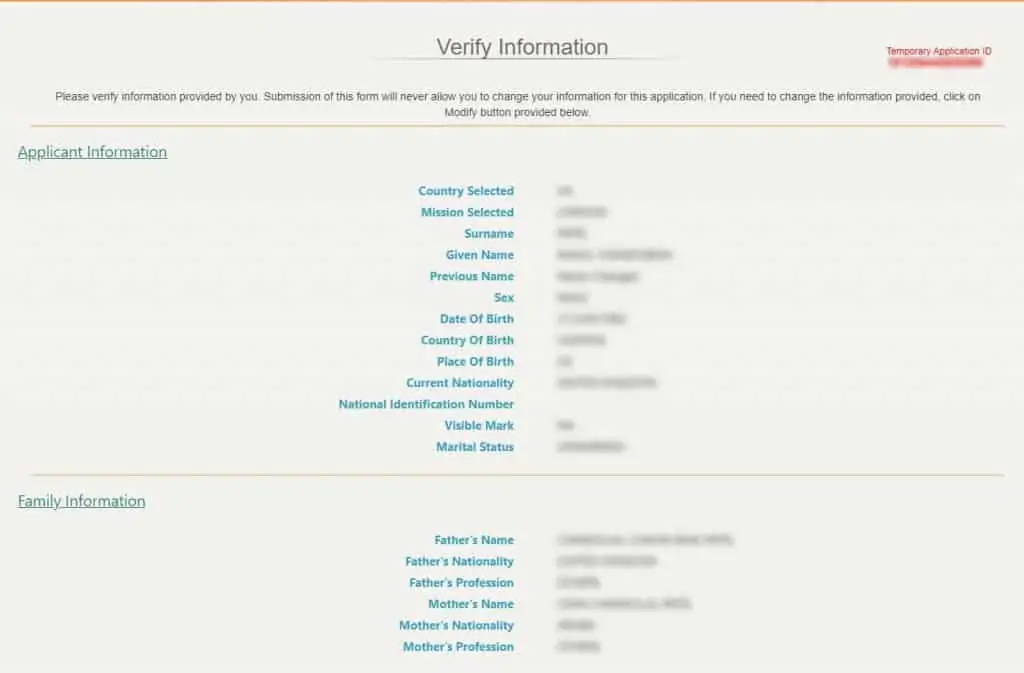

Please ensure to verify all the details, as you won’t be allowed to rectify or change anything on the application. If at any changes ought to be made click “modify”
Once you have verified all the details, click “Submit” to submit the OCI form.
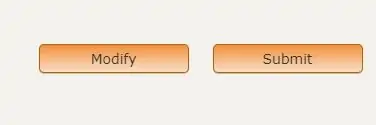
On the next page, a confirmation message is sent and get an OCI File Reference Number which begins with GBRL.
Note: Save the GBRL number. GBRL number is the OCI registration number required to book your VFS appointment for OCI.
For an in depth explanation on how to fill in the OCI application form on Section A Part 3
How to complete online OCI visa application Section A – continue